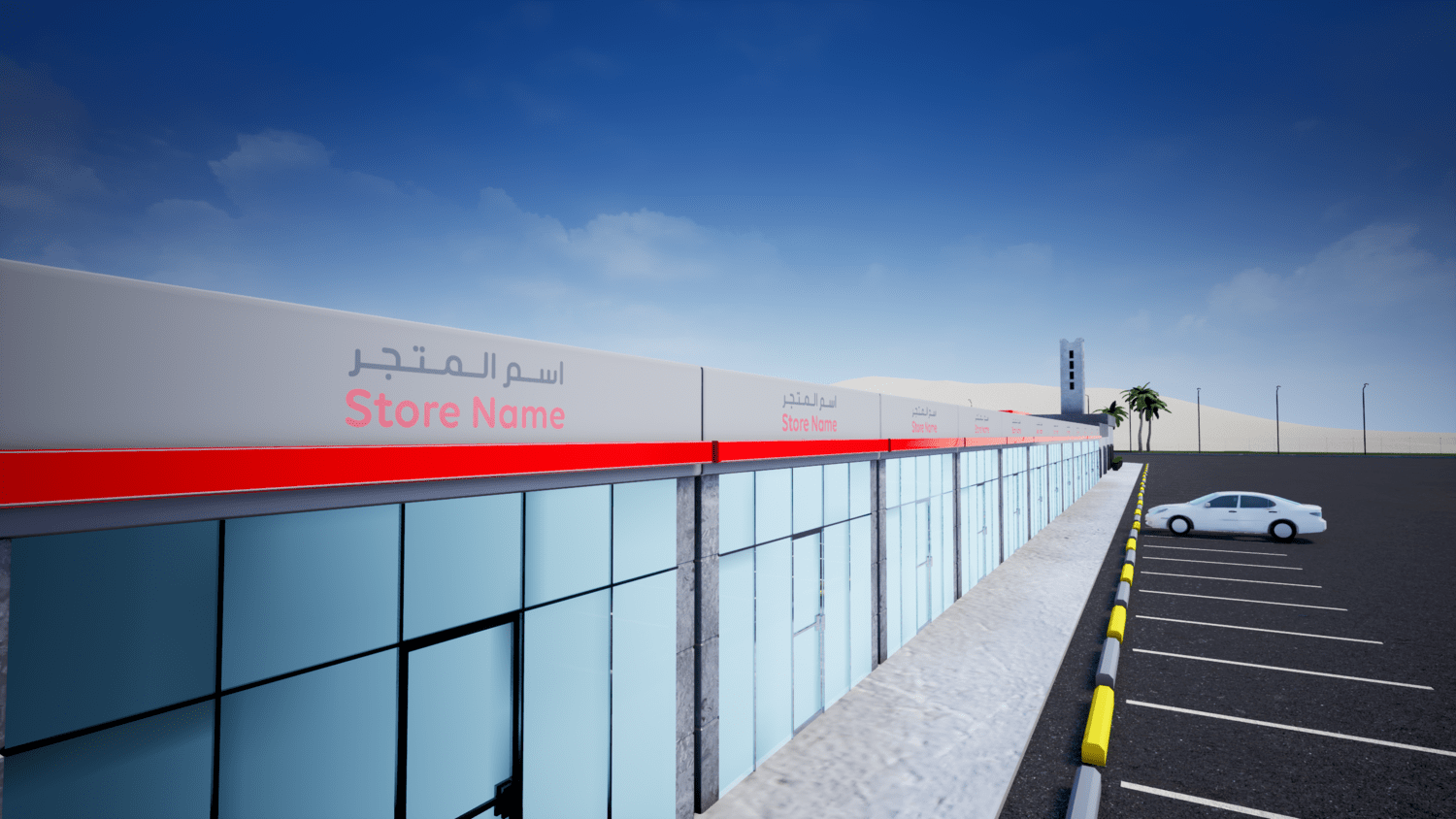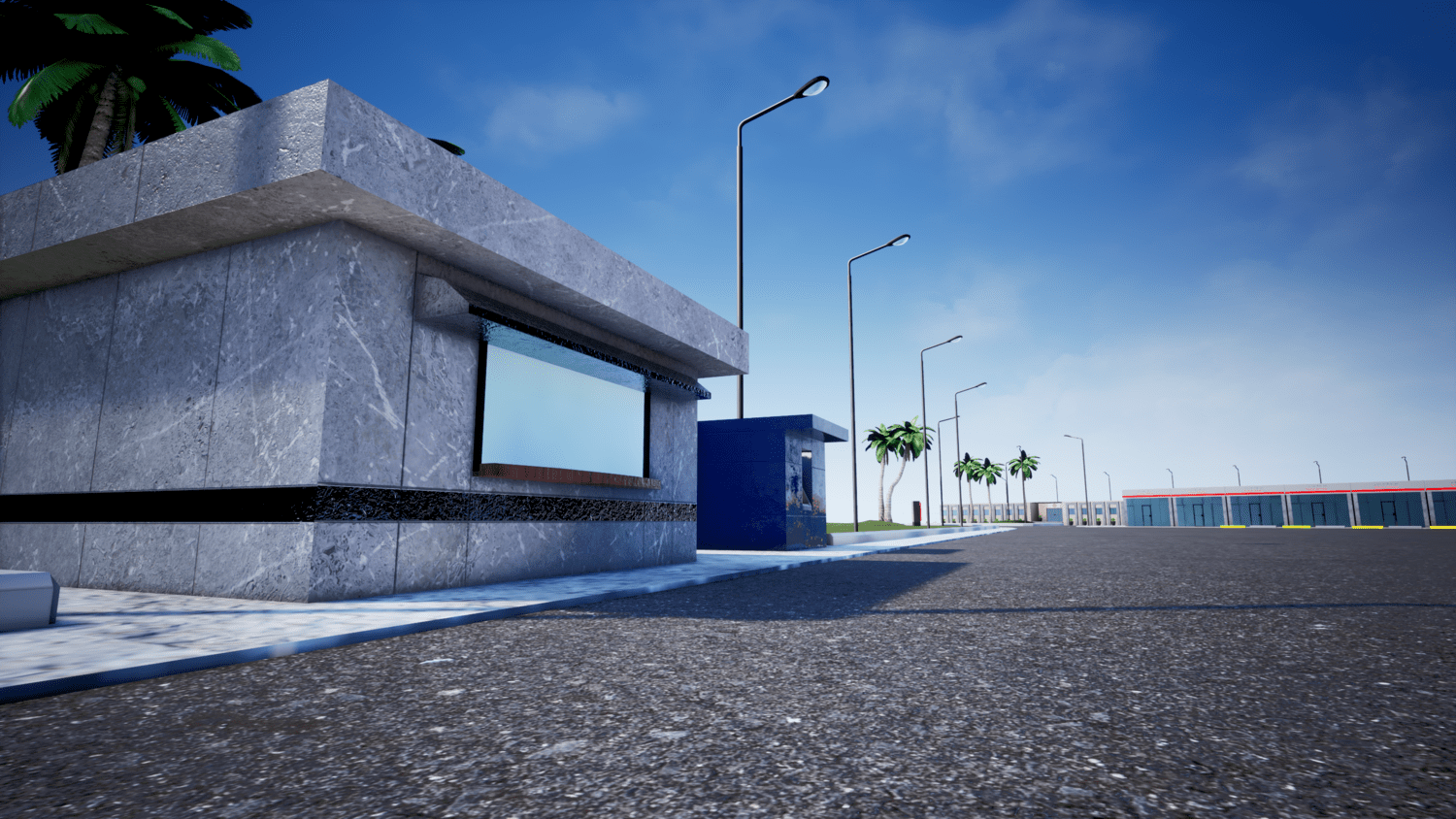A construction project for the Pro Oil gas station in Saudi Arabia. This project aims to visualize the re-branding and layout of the updated station. All models and renders were driven by the brand guidelines and built to specification.
Project Status
Complete: Brand Guidelines
Brand guidelines has been edited to only include the renders.
Role
3D Artist, Level Designer
Software
Unreal Engine 4, Substance painter, Maya, Photoshop, Illustrator
Pro Oil
Modeling
Most of this project involved optimizing premade meshes and converting them from .DAE files to a format that was suitable for real-time rendering. I cleaned, re-modeled and UVd any meshes as necessary so I can begin texturing
Process
Packed Textures
I used Substance Smart Materials to quickly add natural textures like cement and metal to models as needed. After I colored the materials based on the branding guidelines so that the station could have a consistent look. Upon exporting, I packed the metalness, roughness and AO in one texture sheet so I can save on performance.
Decals
I Used decals to quickly add branding, signage and direction to the scene. All the decals were made in external apps such as photoshop and illustrator. Decals provided a fast and high quality solution to add context while retaining the textured details underneath. For example, decals on a shiny surface remained shiny and decals on asphalt retained the rough texture of asphalt.
I learned about working fast and iteratively on this project. I had to use many tools to be fast, efficient and ready to iterate on a moments notice. I used Unreal Engine for real-time rendering with the addition of decals, Material instances and clever UV tricks to allow me to quickly output work for client approval.
Some of the decal textures were taken from the branding guideline and those allowed me to retain the look of the brand in the Unreal scene.
Learning Outcomes